As part of our installer network, you have access to a wealth of our marketing assets, tools, and training through our installer area. However, we also understand that navigating it all can be a cause for confusion, especially for the newer members of our installer community. So in this guide, we break down the features we offer, what they do, how to use them, and how to help leverage them for business.

1. The Marketing Hub: As one of the most used features in the installer area, The Marketing Hub acts as the all-in-one hub for your marketing campaigns. Here’s everything it offers:
The Marketing Hub within the Installer Area serves as a central hub for all your marketing needs. Here's what it offers:
Custom Web Design Service: In this day and age, you simply can’t run a business without a website. Having one that converts well, contains engaging content, and presents your business as professionally as possible is the most crucial foundation of any successful business in the 21st century. For this reason, we’ve created a custom web design service and point of reference for all our installers. We’ve made it with the understanding that each business has different needs and personalities and the custom web service allows you to showcase your services with a site that’s unique to your style.
Virtual Showroom Tours: VR tours are now quickly becoming an alternative to traditional showrooms and in some instances, these Virtual Showrooms have attracted more views than actual fully furnished showrooms. By adding a VR tour to your site and your sales pitch, you’re dramatically boosting customer engagement and reinforcing their decision to choose you. The fact it just looks great doesn’t hurt either.
Local Advertising Support: Here at Endurance Doors, we understand the importance of local advertising within your service area. As such, the local advertising support feature has 2 components. We have an audience targeting feature as well as a localised flyer campaign based on your targeting. Studies have shown that 83% of door drop flyers are read or kept within the home for up to five days and have proven to be a more than effective means of raising awareness and generating those all-important leads.
Marketing Literature Downloads: As part of our installer network, you have access to our complete range of brochures and marketing downloads to help support your conversion rates with every visit and outreach campaign. These marketing materials are professionally crafted by graphic designers and are tailored to highlight every USP without fail.
Marketing Assets: To complement our marketing assets, you also have full access to our library of assets which includes videos, images, and more. These assets highlight the best of our products and accentuate the little details that would otherwise go unnoticed.
360 Assets: We’ve rendered 3D images of our products which allows clients to visualise every detail of the components to their door. From knockers to letterboxes and handles, any external component that attaches to our composite doors can be used as an example for demonstrations of your expertise.

2. Customer Hub: This consists of our AMICUS support tool, which is essentially a comprehensive directory of contacts that encompasses every step of the sales process as well as after care.
AMICUS Support: AMICUS Support serves as a comprehensive directory of services, encompassing accounts management, after-sales support, marketing assistance, ordering facilitation, panel support, quotes support, and more. Whether you need assistance with order processing or marketing materials, AMICUS Support has you covered, ensuring seamless operations and exceptional customer service.
3. Technical Hub: We use this area as a point of reference for all the technical details that may come up during the designing process as well as requests for specifications.
Technical Downloads: This is where all of our nitty-gritty documentation is kept. Installation guides, product specifications, maintenance manuals, and more. These downloads are where you can find insights and tips to enhance your professional appearance and provide homeowners with answers to questions they may have.
Access a wealth of technical resources, including installation guides, product specifications, and maintenance manuals, to support your installations. These downloads provide valuable insights and tips to enhance your expertise and deliver superior outcomes.
Colour References: Aside from our custom colour schemes, we have a wide range of RAL colour codes as well as our own names for each colour selection for our composite doors. The colour references section is essentially just a quick reference guide to help further the appearance of professionalism when discussing designs with clients.
Frame Colour Options: Similar to the colour references guide, we have colour options for the frames we install our Endurance Composite doors.
Explore the various frame colour options available for Endurance Doors' products, allowing you to tailor your offerings to match your clients' aesthetic preferences and design requirements.
Cassettes and Glass Sizes: When clients get too specific about measurements, it helps to have an all-in-one point of reference. In this area of the installer guide, you have the cassette code, measurements, sight lines, and colour codes all in one place.
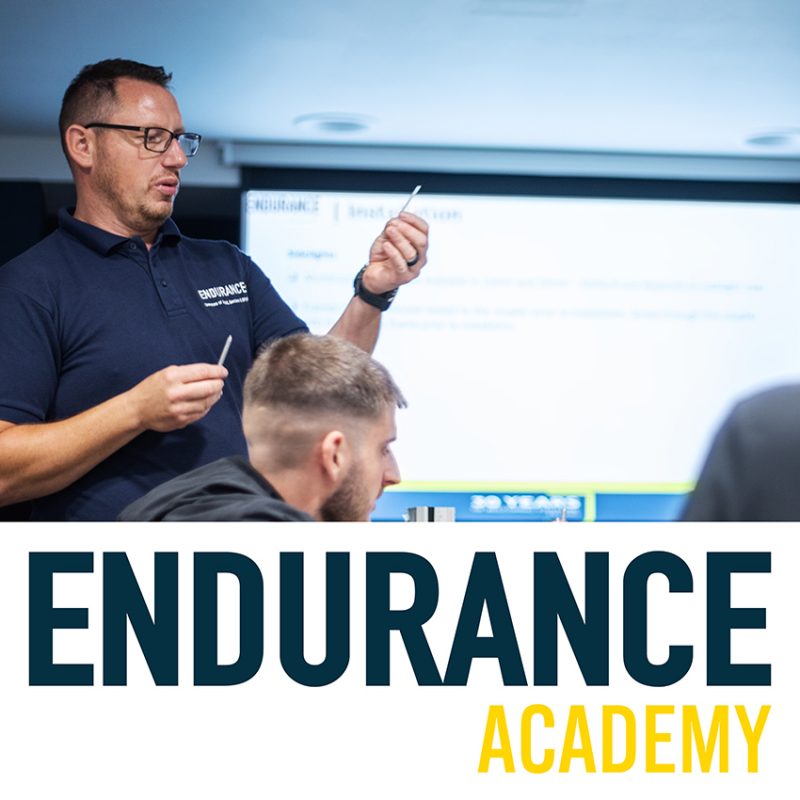
4. Training Courses: Arguably the most crucial part of our installer area, the training we provide equips our installer network with the correct know-how to excel in your role as an installer. Regardless of whether or not you’re a veteran installations expert or you’re new to the role, getting hands-on GQA training on Endurance Door installations is an invaluable experience for anyone looking to build long-term growth as an Endurance Installer.
The Installer Area as a whole, was purpose-built to kickstart the process of becoming an installer partner as well as solidify the reputation of our existing installers as reputable partners in our network and the industry.

